Local Component State with Feature Store
With MiniRx Feature Stores you can also manage local component state.
What is local component state?
- State which is bound to a component
- State which has the lifespan of a component
- State which can exist multiple times (if the corresponding component exists multiple times)
Multiple Feature Store instances
By default, a Feature Store with a certain feature key can only be created once. But in order to manage local component state, you might need to create multiple instances of the same Feature Store.
You can use the {multi: true} configuration to allow multiple instances.
Example:
import { Observable } from 'rxjs';
import { FeatureStore } from 'mini-rx-store';
interface CounterState {
count: number;
}
const initialState: CounterState = {
count: 42,
};
export class CounterStore extends FeatureStore<CounterState> {
count$: Observable<number> = this.select((state) => state.count);
constructor() {
super('counter', initialState, { multi: true });
}
increment() {
this.setState(state => ({ count: state.count + 1 }), 'increment');
}
decrement() {
this.setState(state => ({ count: state.count - 1 }), 'decrement');
}
}
The code above defines a CounterStore with the {multi: true} configuration.
Now you can create many instances of the CounterStore.
In the following screenshot from the Angular Demo you can see many Counter components. The Redux DevTools indicate that MiniRx created four "counter" Feature Stores with unique feature keys.
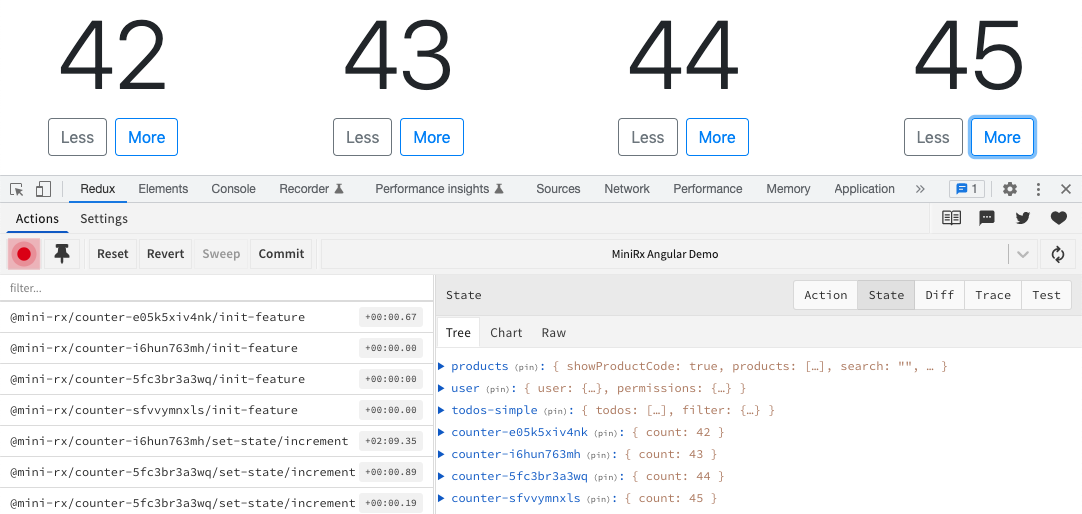
Destroy
When the component is destroyed, then you most likely want to destroy the corresponding Feature Store as well.
For that reason, FeatureStore exposes the destroy method.
The destroy method does two things:
- clean up all internal Observable subscriptions (e.g. from effects)
- remove the corresponding feature state from the global state object
Destroy in Svelte
Example: Call destroy manually in Svelte
import { Observable } from 'rxjs';
import { FeatureStore } from 'mini-rx-store';
import { onDestroy } from 'svelte';
interface CounterState {
count: number;
}
const initialState: CounterState = {
count: 42,
};
export class CounterStore extends FeatureStore<CounterState> {
constructor() {
super('counter', initialState, {multi: true});
onDestroy(() => {
this.destroy();
});
}
}
See the source from the MiniRx Svelte Demo.
Automatic destroy in Angular
In Angular, you can provide a Feature Store on component level in the @Component decorator like this:
import { Component } from '@angular/core';
import { Observable } from 'rxjs';
import { CounterStore } from '../state/counter-store.service';
@Component({
selector: 'app-counter',
templateUrl: './counter.component.html',
styleUrls: ['./counter.component.css'],
providers: [CounterStore], // The CounterStore is provided for each counter component instance
})
export class CounterComponent {
constructor(private counterStore: CounterStore) {}
}
Now, the lifespan of the CounterStore is bound to the component lifespan.
Angular will instantiate a CounterStore when a CounterComponent is created.
Angular will also call the Feature Store destroy method for us when the component is destroyed.
The CounterStore itself is just an Angular Injectable (without the providedIn config):
@Injectable()
export class CounterStore extends FeatureStore<CounterState> {
constructor() {
super('counter', initialState, { multi: true });
}
}
See the source from the MiniRx Angular Demo.
Destroy in other frameworks
In other frameworks (or without a framework) you have to call the destroy method manually, when the corresponding component is destroyed.